Can The Pan/Tilt Cameras Be Set To Do A Guard Tour
Pearl de Guzman
Last Update één jaar geleden
Can The Pan/Tilt Cameras Be Set To Do A Guard Tour (a Continuous Pan/Tilt Of The Area)?

Guard tours are not currently available on Alarm.com cameras, but pan/tilt cameras can be set to aim the camera in a user-defined direction when a specific system-triggered event occurs.
Example: If the front door is opened, the camera can be told to pan to the front door and record. For more information on creating or updating pan/tilt presets, see Change a pan/tilt camera’s position presets.
To create a rule for the camera to switch to a preset:
- Log into the website.
- Click Video.
- Click Recording Rules.
- Click +Add Rule.
- Click to select a supported rule from the New Video Recording Rule menu. Supported rules:
- Sensor Opened or Closed
- System Armed or Disarmed
- Entry Delay
- Lock Activity (for accounts with Z-Wave locks enrolled)
7. Customize the rule as desired.
8. Click to select the cameras that should record based on the Recording Rule.
9. Click to select Move To.
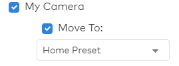
10. Using the dropdown menu, select the desired preset.
11. If video clip recipients are desired, click +Add Recipient to select the recipients to be notified when this recording rule is triggered.
12.Click Save Rule.

If you have found this tutorial helpful, but still require further assistance, please don't hesitate to reach out for support.
Our team of live representatives is available to chat or answer any questions you may have through our toll-free number at 1-800-467-2337, or you can use our click2call webpage to call us directly from your device for free.
