How to Put A System In Test Mode With The Monitoring Station
Pearl de Guzman
Last Update há um ano
Put A System In Test Mode With The Monitoring Station
When a system is in a test mode with the monitoring station, the monitoring station will not respond to alarms from the system (e.g., dispatch police) during that time. This enables tests and system maintenance to be carried out without fear of the police being summoned.
This is especially useful for troubleshooting sensors and replacing batteries on any device without causing false alarms.
What is the procedure?
The system will send a signal to the monitoring station platform to flag the account for testing, and the process will begin for the time period specified. When the timer runs out, the account will exit test mode automatically.
Using the app, you can put a system through its paces: (Note: Only the primary login for an account can put the system in test mode.)
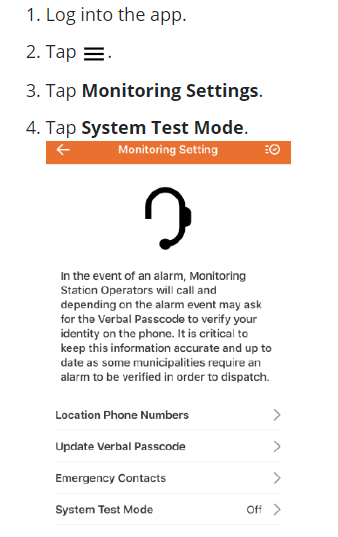
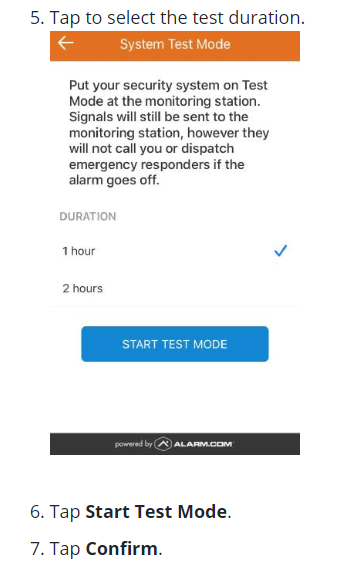
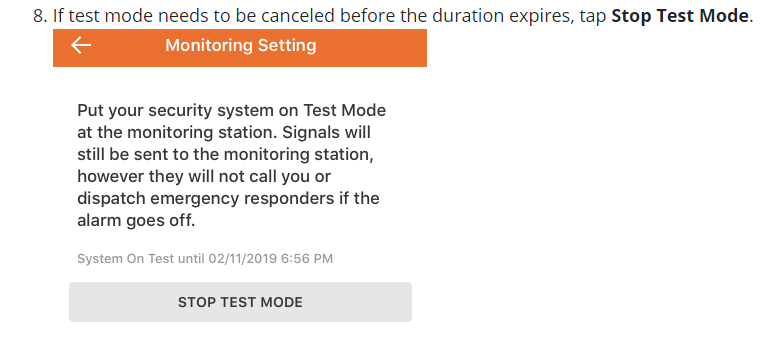

If you have found this tutorial helpful, but still require further assistance, please don't hesitate to reach out for support.
Our team of live representatives is available to chat or answer any questions you may have through our toll-free number at 1-800-467-2337, or you can use our click2call webpage to call us directly from your device for free.
