August Smart Lock Pro Battery Replacement Guide
Jude Ramirez
Last Update a year ago
How to Change The Battery Of August Smart Lock Pro
Four AA alkaline batteries are required for the August Smart Lock Pro. Remove and replace all four batteries simultaneously.
To replace the batteries in an August Smart Lock Pro, follow these steps:
1. On the faceplate, press down on the August logo. The faceplate's top will tilt outward. Take hold of the faceplate and pull it off.
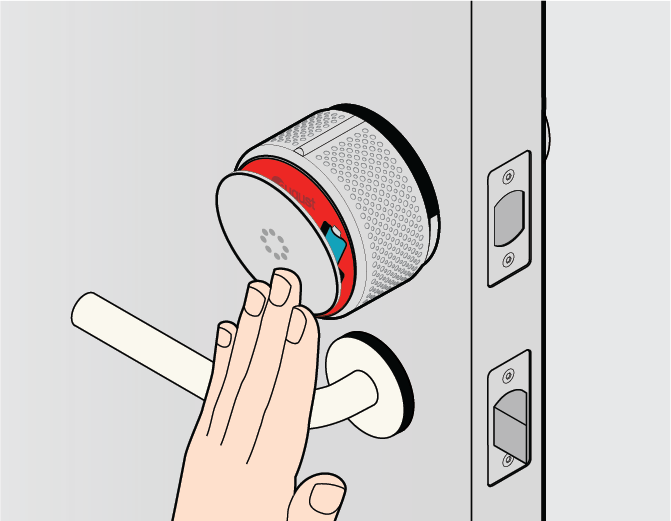
2. Remove all four AA batteries.
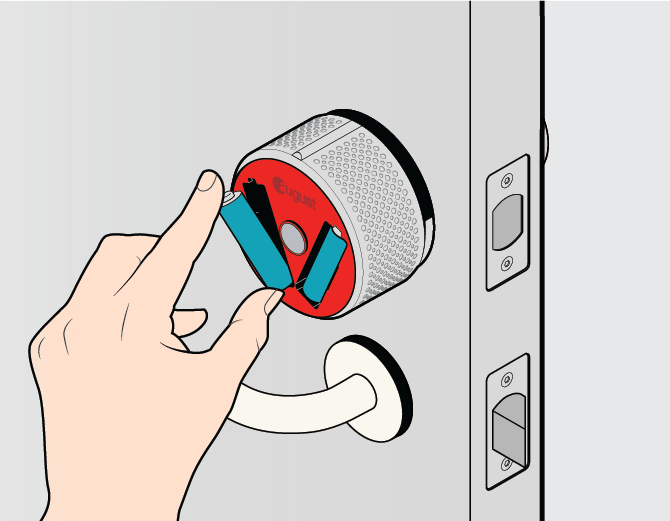
3. Replace four new AA batteries, positive (+) side up.
The August Smart Lock Pro's lights will flash green.
4. Replace the faceplate on the August Smart Lock Pro.
Check that the August logo is at the bottom of the faceplate.
The faceplate is magnetically attached to the August Smart Lock.
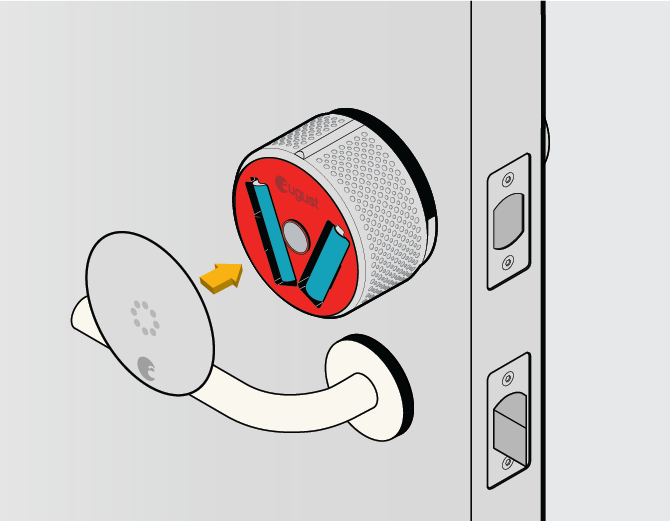

If you have found this tutorial helpful, but still require further assistance, please don't hesitate to reach out for support.
Our team of live representatives is available to chat or answer any questions you may have through our toll-free number at 1-800-467-2337, or you can use our click2call webpage to call us directly from your device for free.
