How Secure Your Alarm.com Account
Edna Concepcion
Last Update 1 年前
Secure Your Account
Strong usernames and passwords are crucial in securing access to your home or business system and keeping unauthorized users out. This guide offers guidelines for creating secure and unique login credentials.

Create a Strong Username
Accessing your account requires a combination of a username and password. A weak username, such as using your name or email, makes it easier for hackers to infiltrate your account. If your username is the same across multiple websites, a compromise in one account gives a hacker a head start in accessing your other accounts. The following guidelines for secure passwords also offer suggestions on creating a secure username.
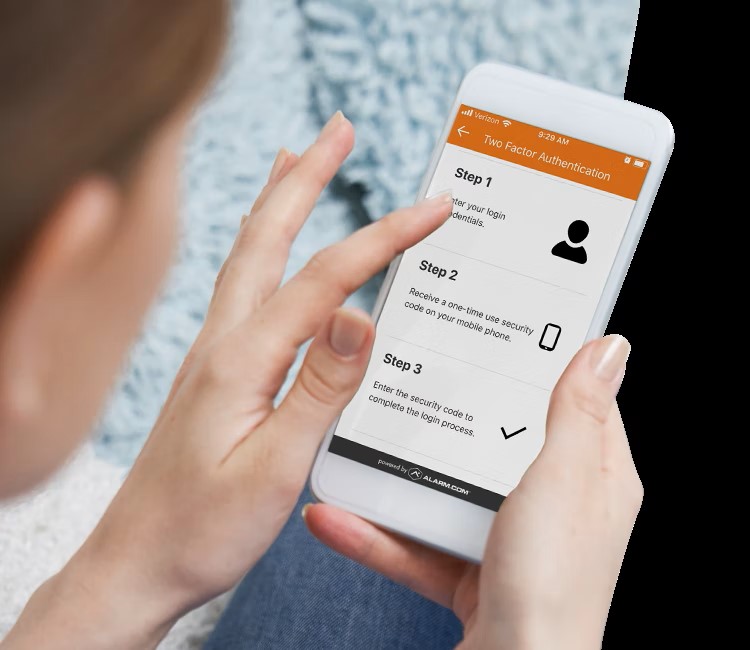
Enable Two-Factor Authentication
Two-Factor Authentication provides an added layer of security to your account. With just a username and password, accessing your account is like having two keys to enter your home. With Two-Factor Authentication, it's like having a third, one-time-use key that you must request each time you need to access your account, making it even more secure.
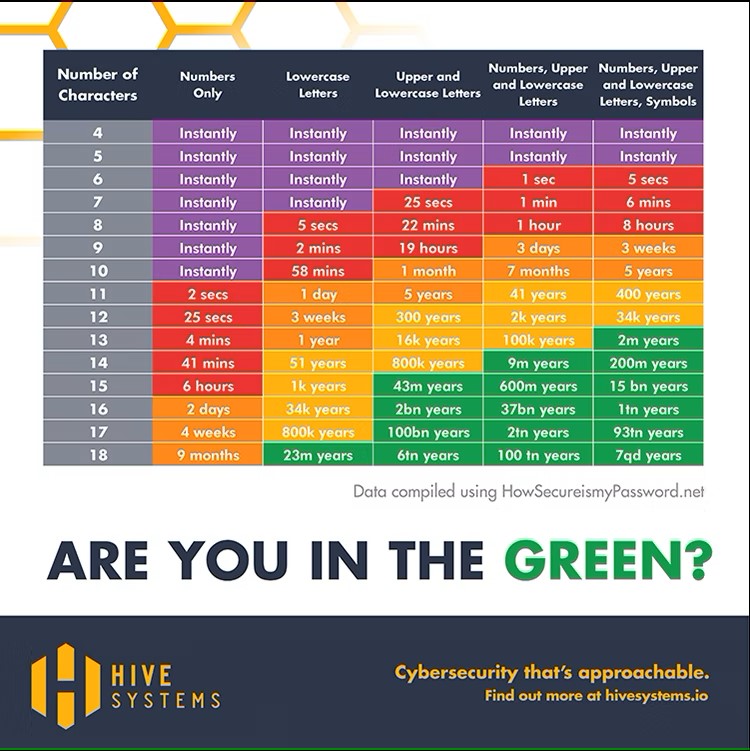
Create a Strong Password
The final step in accessing your account is creating a secure password. Creating a strong password can be challenging, and remembering it can be even harder. This guide offers helpful tips for creating and remembering a secure password.
CHART SOURCE: HIVE SYSTEMS
Do's:
- To secure your account with a strong password, consider these tips:
- Length: Use passwords with at least 12 characters. Longer passwords are harder to guess.
- Complexity: Mix upper and lower-case letters, symbols, and numbers to make your password more difficult to crack. Consider substituting letters with similar symbols or numbers, e.g., E becomes 3 or $.
- Regular Updates: Change your password regularly to reduce the risk of being hacked.
Here are some methods for creating a memorable but complex password: - Personal Phrase: Use a phrase that is known only to you, such as "B1llyM33tsS@vann@H".
- Sentence Abbreviation: Take the first or last letter of each word in a sentence you created, e.g., "The Quick Brown Fox Jumped over the Lazy Dog five times!" becomes "TqBFj0tLD5x!"
- Word Combination: Combine three random words using a random word generator, e.g., "CuttingDomin@ntMak3".
Don't:
- Avoid using public information in your password as it can be easily obtained by hackers, such as your service provider's name, your name, email, street address, pet's name, phone number, or Social Security Number.
- Do not use the same or similar passwords on multiple websites, as once a password is compromised, others may also be at risk.
- Avoid using your username in your password, as hackers can easily guess with small variations.
- Do not use easily recognizable words, such as dictionary words, or well-known passwords, as this makes guessing your password simpler.
- Do not rely solely on repeating letters or numbers to increase the length of your password, as this does not enhance security.
- Avoid writing down or having your browser auto-save your password, as this increases the risk of someone discovering it.

If you have found this tutorial helpful, but still require further assistance, please don't hesitate to reach out for support.
Our team of live representatives is available to chat or answer any questions you may have through our toll-free number at 1-800-467-2337, or you can use our click2call webpage to call us directly from your device for free.

